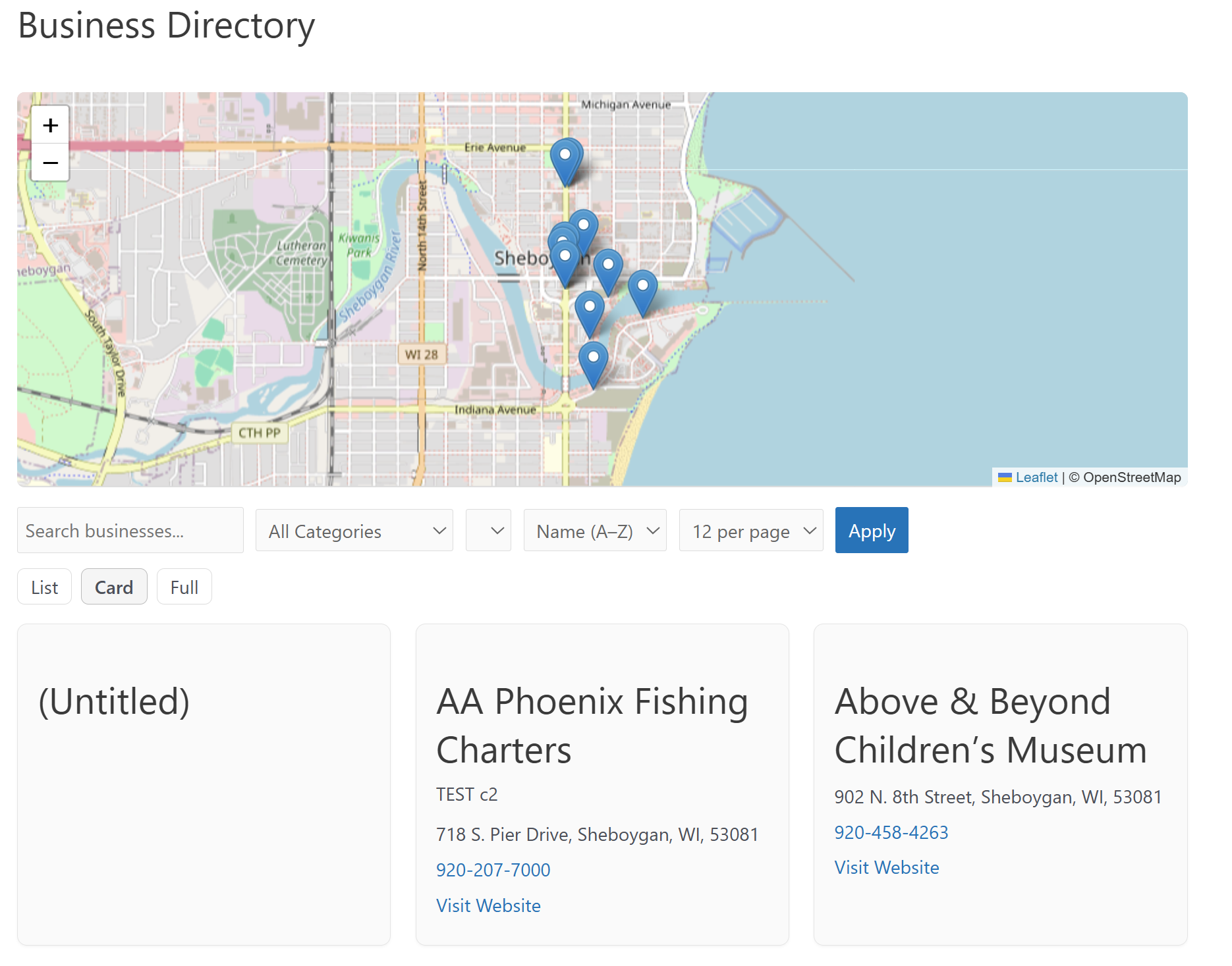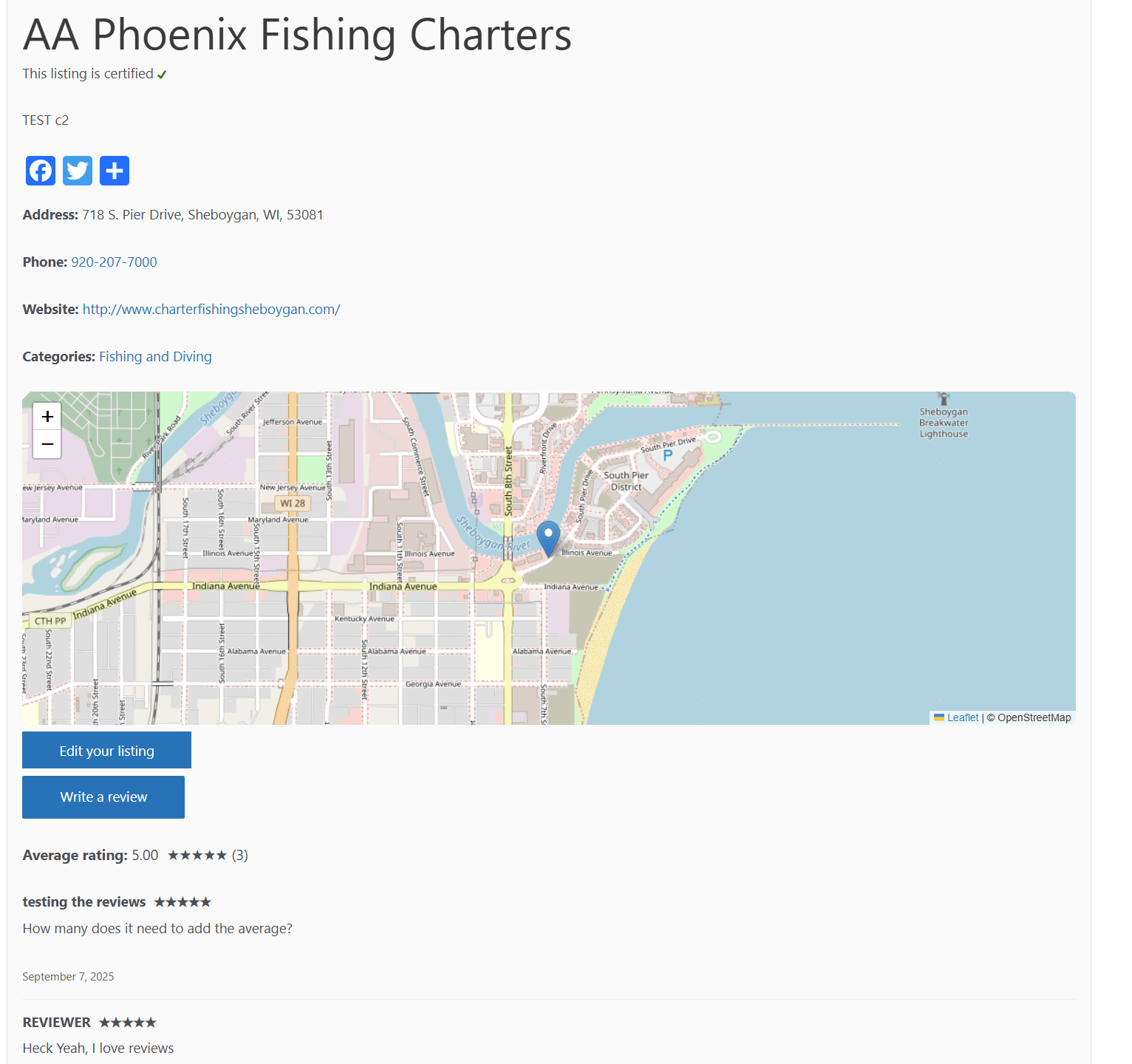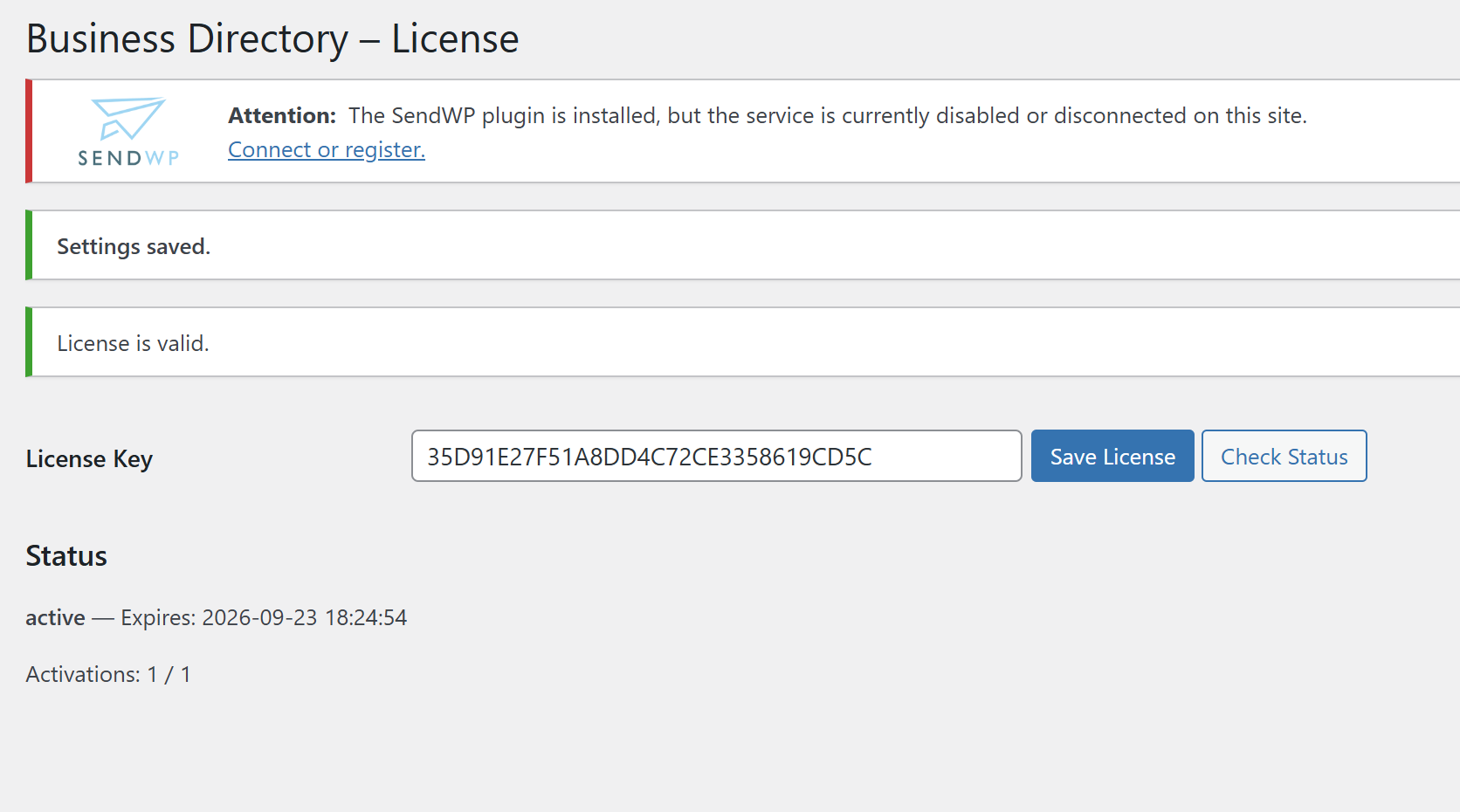Build a lightning-fast business directory with maps, reviews, CSV import, and Gutenberg blocks. Includes self-hosted licensing + automatic updates. One-time $99 license (1 site), Unlimited updates, 14-day money-back guarantee.
Business Directory Plugin for WordPress
$129.00
Description
Business Directory Plugin
Launch a clean, flexible directory with maps, reviews, CSV import, and Gutenberg blocks—plus self-hosted licensing for seamless auto-updates.
- Start fast: custom post type + categories/tags
- Maps out-of-the-box with Leaflet (OpenStreetMap)
- Reviews & claim listing workflow (admin approval)
- CSV import (starter) with manual field mapping
- Blocks & shortcodes for directory, single, and search
- Self-hosted licensing + automatic plugin updates
✅ One-time license
🔄 Unlimited updates
🛡️ 14-day guarantee
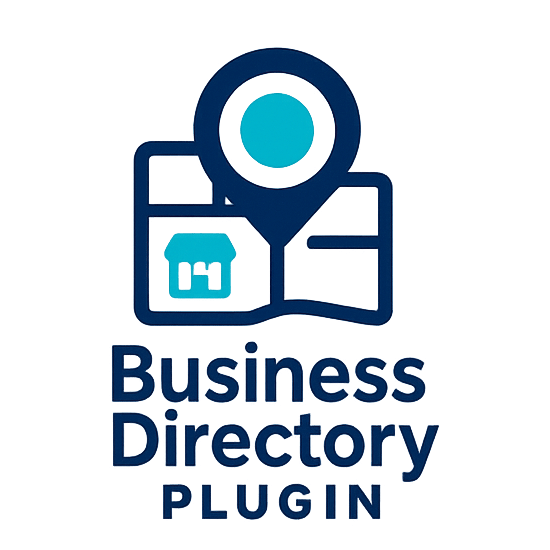
What’s Included
- Plugin ZIP download
- License key (1 site by default)
- Unlimited updates & email support
- Implementation guide & docs
Ideal For
- Local business directories
- Associations & chambers
- Franchise/multi-location sites
- Vendor/partner indexes
Requirements
- WordPress 6.3+
- PHP 7.4+ (8.x recommended)
Feature Highlights
Fast Setup
Register your listings with custom fields, categories, and tags. Add a directory page with a block or shortcode.
Beautiful Maps
Leaflet + OpenStreetMap with per-listing markers—no paid map key required.
Reviews & Claims
1–5 star reviews (admin-approved). Owners can request a claim; you approve and display a “Claimed” badge.
CSV Import (Starter)
Upload a CSV (e.g., ≤300 rows) and map columns to fields. Great for first-time population.
Blocks & Shortcodes
Insert directory views anywhere. Works with modern editors and most themes.
Self-Hosted Licensing
Paste your key in Settings → BDP License to enable automatic updates directly in WordPress.
License & Updates
- Complete checkout—your license key appears on the Thank-You page and in your email receipt.
- In WordPress, go to Settings → BDP License, paste your key, and click Save then Check Status.
- When a new version is available, you’ll see “Update now” on the Plugins screen—click once to upgrade.
Each license activates on 1 site by default. Need more seats? Add additional seats at checkout or contact support.
Technical Specs
| WordPress | 6.3+ (classic or block themes) |
| PHP | 7.4+ (8.x recommended) |
| Maps | Leaflet (OpenStreetMap) |
| Localization | Translation-ready (i18n) |
FAQ
How many sites can I activate?
Can I move my license to a new domain?
Do you offer refunds?
What data is sent to the licensing server?
Try it risk-free: If it doesn’t work for your use case, email us within 14 days for a full refund.